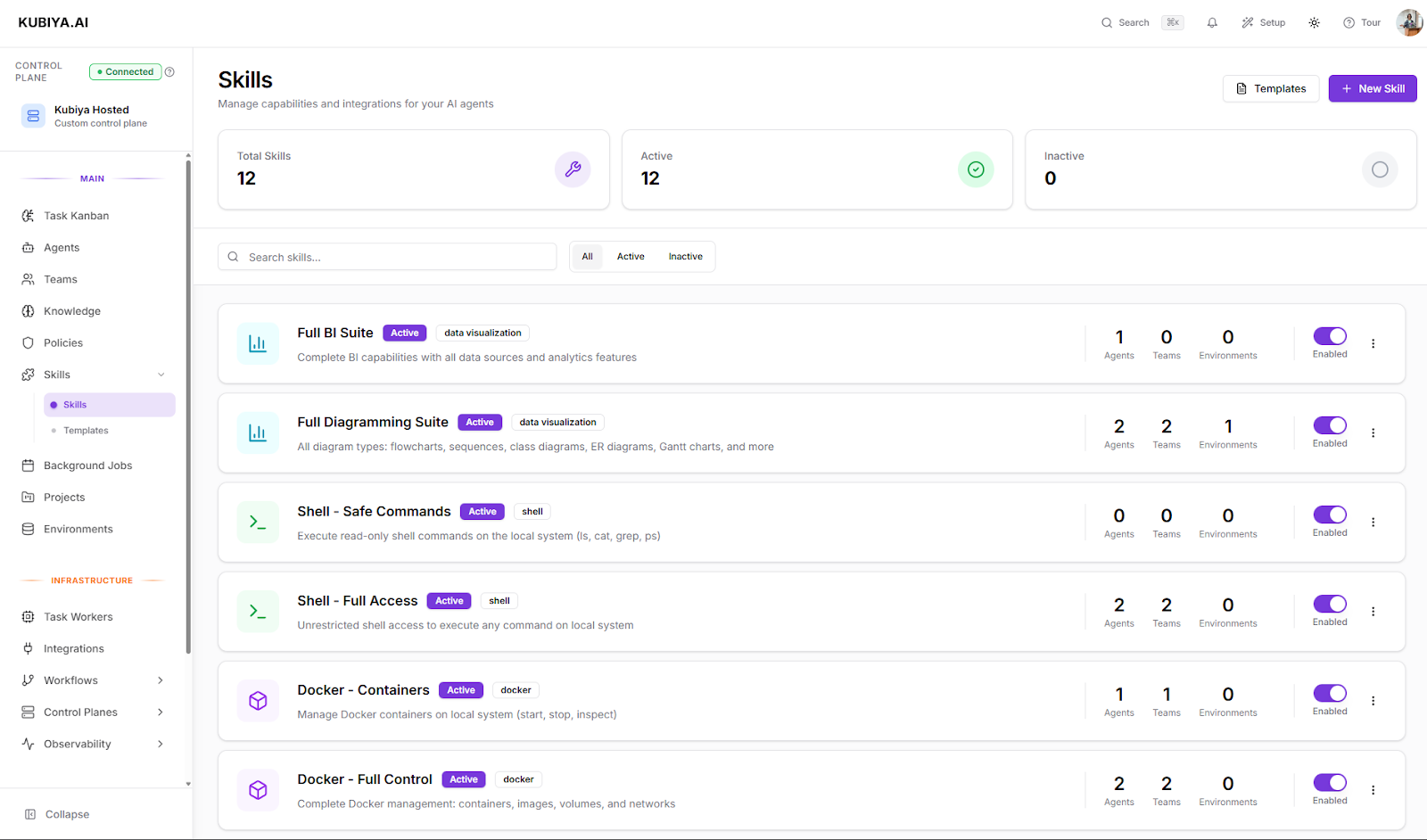
Built-in Skills
Ready-to-use capabilities for common operations
Security First
Variants for different permission levels
Fully Extensible
Create custom Skills for your needs
Why Skills Matter
🎯 Controlled Capabilities
🎯 Controlled Capabilities
Skills define what agents can do with precise control over permissions. An agent with “Shell - Safe Commands” can only run approved diagnostic commands, while “Shell - Full Access” enables any command execution.
🔒 Security Boundaries
🔒 Security Boundaries
Built-in security variants follow the principle of least privilege. Start with read-only or safe variants, then expand permissions only as needed. Sandboxed environments provide additional isolation.
🔌 Easy Integration
🔌 Easy Integration
Create custom Skills to integrate with proprietary APIs, services, and tools. Skills make your organization’s unique capabilities available to agents.
Get Started
Choose a Skill Type
Select from built-in Skills or create a custom one:
- File System - Read, write, and manage files
- Shell - Execute commands with configurable restrictions
- Python - Run Python code with import controls
- Docker - Manage containers, images, and networks
- Agent Communication - Enable multi-agent orchestration
- And more…
View All Built-in Skills
Explore the complete reference with use cases and configuration options
Select a Variant
Pick a pre-configured security level:
- Safe / Read-Only
- Limited (Default)
- Full Access
Minimal permissions for monitoring and observation
- No write or destructive actions
- Perfect for audit and compliance
- Example: Read-only file access for log monitoring
Learn About Variants
Understand how to choose the right variant for your use case
Create & Assign
Create a Skill instance and attach it to agents or teams:
Explore Skills
Skills Overview
Comprehensive guide to understanding and managing SkillsLearn about the Skills lifecycle, UI workflow, best practices, and troubleshooting
Built-in Skills Reference
Complete catalog of all built-in SkillsFile System, Shell, Python, Docker, Workflows, Agent Communication, and more
Skill Variants Guide
Master security variants and skill instancesLearn how to create properly configured instances following least privilege
Custom Skills
Extend Kubiya with custom capabilitiesStep-by-step guide to creating Skills with .kubiya/skills directory
CLI Reference
Command-line tools for Skills managementCreate, list, update, delete, and associate Skills programmatically
Real-World Examples
Practical configurations and patternsProduction deployments, monitoring agents, sandbox environments, and more
Common Use Cases
Production Deployment
Skills: Shell (Safe Commands), File System (Full Access), Docker (Full Control)Enable controlled deployments with restricted command execution
Monitoring & Observability
Skills: File System (Read Only), Shell (Read Only), Data VisualizationObserve systems without risk of accidental changes
Development Sandbox
Skills: File System (Sandboxed), Shell (Full Access), Python (Full Access)Give developers freedom to experiment in isolated environments
Multi-Agent Orchestration
Skills: Agent Communication (Limited), Workflow ExecutorCoordinate complex workflows across specialist agents
Custom Integrations
Skills: Custom Skills (Slack, GitHub, JIRA, etc.)Connect agents to your organization’s tools and APIs
Audit & Compliance
Skills: All Skills (Read Only variants)Ensure agents can observe but never modify critical systems
Best Practices
Security First: Always start with the most restrictive variant that meets your needs. You can upgrade permissions later if required.
Principle of Least Privilege
Only grant the minimum permissions required for the task
Use Pre-configured Variants
Leverage built-in templates instead of custom configurations
Test in Development First
Validate Skill configurations before deploying to production
Document Custom Skills
Include clear descriptions and usage instructions
