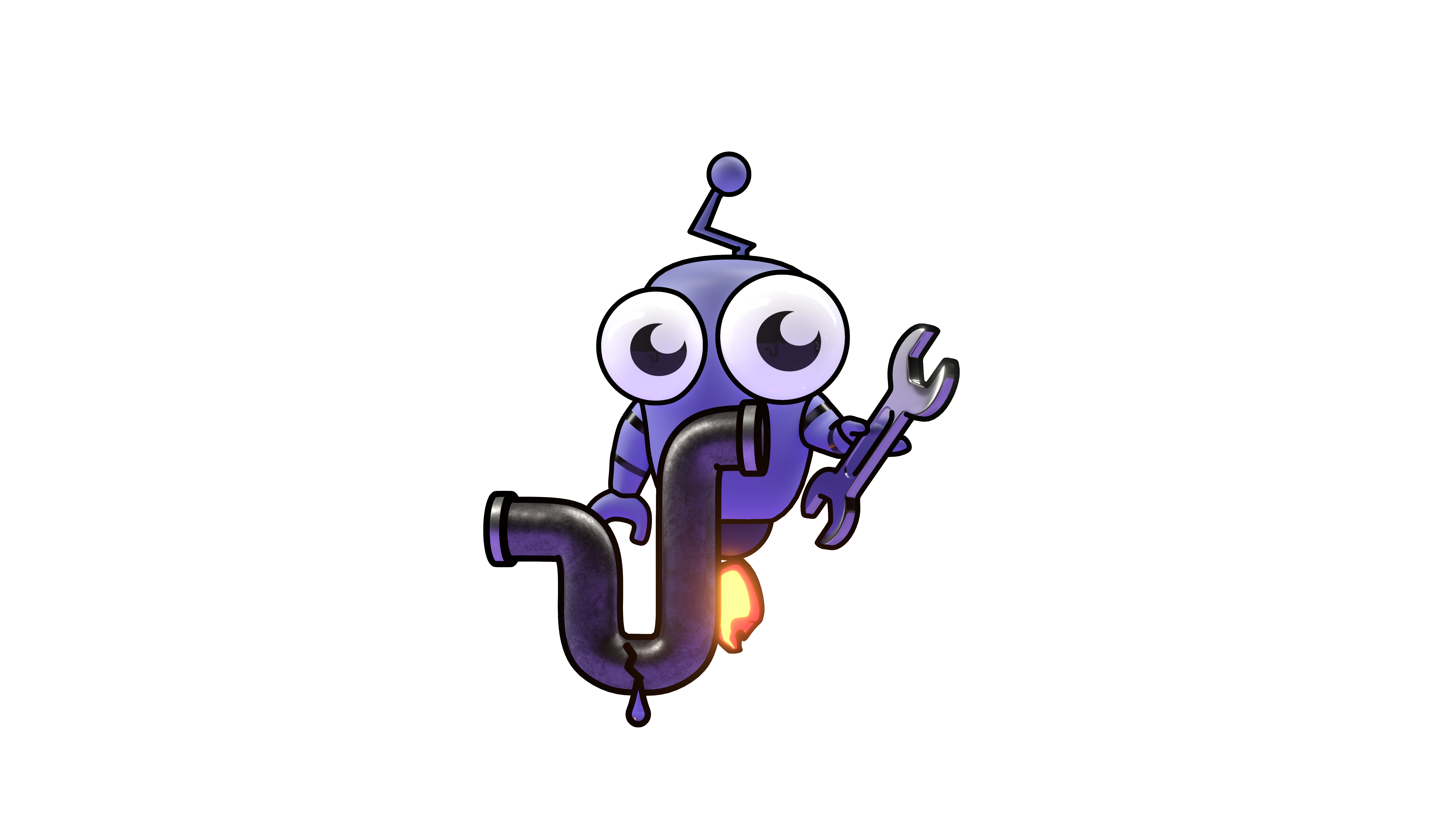Understanding Agents
Learn about Kubiya agents, how they're structured, and how to use them effectively
Understanding Agents
Agents in Kubiya are intelligent software entities that can perform tasks, answer questions, and automate workflows within your organization. They combine large language models (LLMs) with specific tools and knowledge to create targeted assistants that solve real business problems.
What Makes a Kubiya Agent?
A Kubiya agent consists of several components working together:
- Core Intelligence: An LLM foundation that provides reasoning, language understanding, and problem-solving capabilities
- Tools: Executable functions that extend the agent's capabilities to interact with your systems
- Knowledge: Reference information the agent can access to make informed decisions
- Permissions: Defined boundaries for what the agent can and cannot do
- Conversation Memory: Ability to maintain context across interactions
Unlike general-purpose AI assistants, Kubiya agents are designed for specific operational tasks with controlled access to your systems.
Agent Anatomy
Key Capabilities
Kubiya agents can:
- Execute workflows: Run defined sequences of operations across multiple systems
- Answer questions: Provide information from connected knowledge sources
- Make decisions: Apply reasoning to determine the best course of action
- Handle approvals: Implement governance for sensitive operations
- Learn from usage: Improve responses based on user feedback and interaction patterns
Agent Types
Agents can be categorized by their primary function:
- Operational agents: Perform day-to-day system operations (e.g., server management, user provisioning)
- Knowledge agents: Answer questions about specific domains (e.g., HR policies, product documentation)
- Automation agents: Execute complex multi-step workflows (e.g., deployment processes, incident response)
- Advisory agents: Provide recommendations based on data analysis (e.g., cost optimization, security posture)
Creating an Agent
To create a Kubiya agent, you'll define:
- Identity: Name, description, and purpose
- Tools: What capabilities the agent can leverage
- Knowledge: What information sources the agent can reference
- Access: Who can use the agent and what it's allowed to do
- Behavior: How the agent should approach tasks and communicate
Agents can be defined through:
- The web UI (Kubiya dashboard)
- YAML configuration files (CLI/Git)
- Terraform resources (Infrastructure as Code)
- API calls (programmatic creation)
Example Agent Configuration
Start with a narrowly defined purpose for your agents. It's better to have multiple focused agents than a single complex one trying to do everything.
Agent Testing and Deployment
Before deploying an agent for production use:
- Test functionality: Verify the agent performs as expected in controlled scenarios
- Validate security: Ensure access controls and permissions work properly
- Monitor interactions: Track how the agent responds to different queries
- Gather feedback: Collect input from test users about agent performance
- Iterate: Refine the agent's capabilities and responses
Once deployed, agents can be accessed through multiple channels, including Slack, Microsoft Teams, web interfaces, and API calls.
Next Steps
- Learn about Tools that extend agent capabilities
- Explore Knowledge Sources to improve agent responses
- Understand Security Controls for agent governance