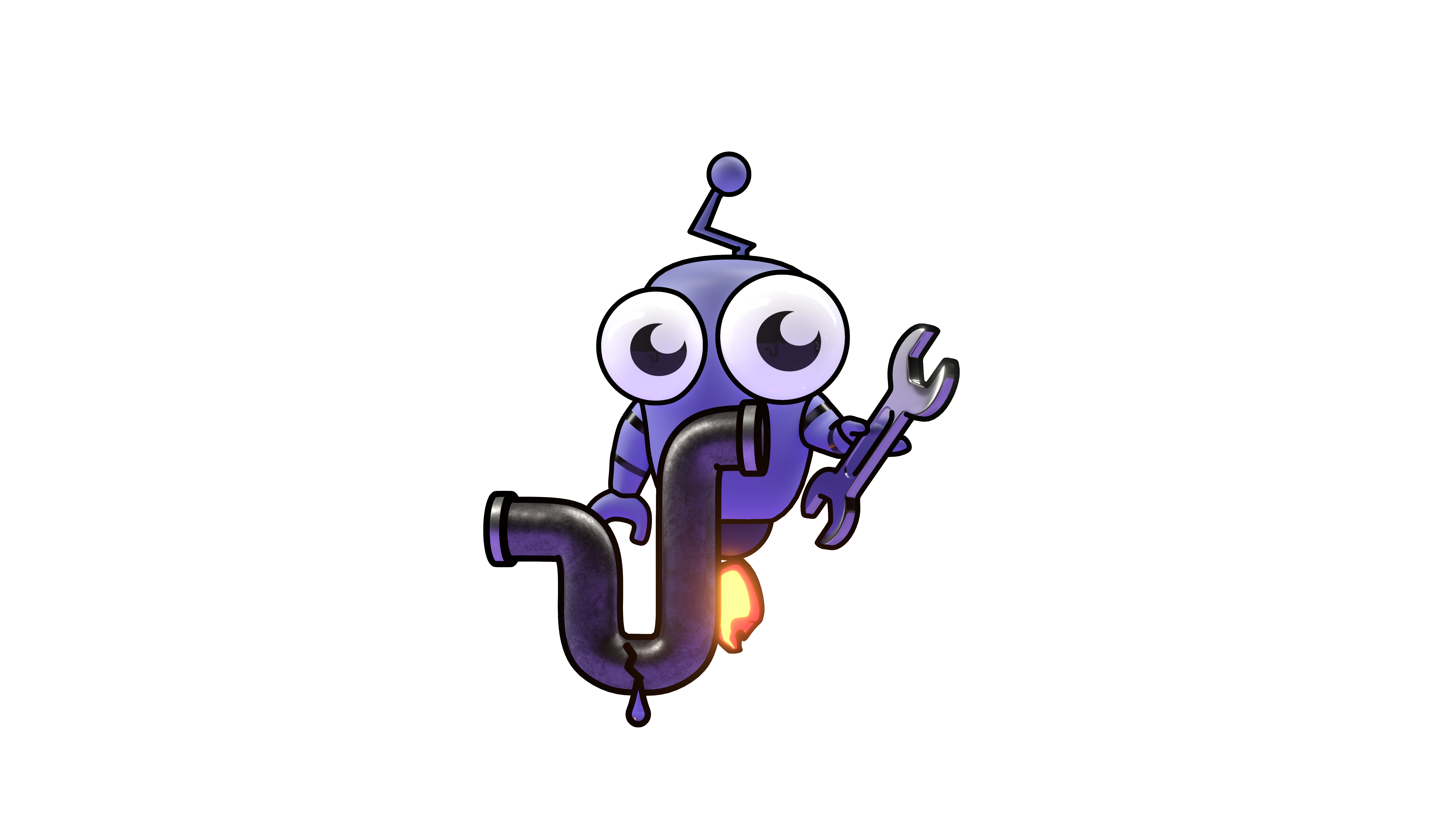How It Works
Understanding the Agent Composer architecture and execution flow
🏗️ How It Works
🔬 Behind the Scenes
Understand how Agent Composer transforms your natural language requests into automated actions. Learn about the key components that make it reliable, secure, and scalable.
🎯 The Big Picture
When you type a task, here's what happens:
🧩 Key Components
1. Natural Language Understanding 🧠
The AI agent analyzes your request to understand:
- What you want to do
- Which tools are needed
- What permissions are required
- How complex the task is
Example: When you say "Deploy my-app to staging", the agent knows to use Kubernetes tools, check for staging environment access, and follow deployment best practices.
2. Execution Planning 📋
Before running anything, the agent creates a plan:
Break Down Steps
Complex tasks are divided into smaller, manageable actions
Check Dependencies
Ensures everything needed is available before starting
Optimize Order
Arranges steps for efficiency and safety
3. Secure Execution 🔒
Tasks run in isolated environments:
🐳 Container Isolation
- • Each task runs in its own container
- • No interference between tasks
- • Clean environment every time
- • Automatic cleanup after completion
🔐 Credential Protection
- • Secrets never exposed in logs
- • Temporary access tokens
- • Encrypted in transit and at rest
- • Automatic credential rotation
4. Real-Time Monitoring 📊
Track everything that happens:
Step Progress
Command Output
Error Detection
Performance Metrics
🔄 Execution Flow
Here's a typical task execution:
🏃 Runners - Where Tasks Execute
Runners are the execution environments for your tasks:
☁️ Kubiya Cloud Runners
Managed infrastructure maintained by Kubiya
- ✓ Always available
- ✓ Auto-scaling
- ✓ No maintenance required
- ✓ Global distribution
🏢 Self-Hosted Runners
Run in your own infrastructure
- ✓ Full control
- ✓ Access private resources
- ✓ Custom configurations
- ✓ Compliance requirements
🛡️ Security Model
Agent Composer implements multiple security layers:
Authentication & Authorization
- Who you are: Verified through Auth0/SSO
- What you can do: Role-based permissions
- Where you can run: Runner access controls
- What you can access: Resource permissions
Execution Security
Isolated
Temporary
Audited
📊 Reliability & Performance
High Availability
- Multiple regions: Tasks can run globally
- Automatic failover: Switches to healthy runners
- Queue management: Tasks wait if resources are busy
- State persistence: Resume interrupted tasks
Performance Optimization
⚡ Fast Startup
🚀 Parallel Execution
💾 Smart Caching
📈 Auto-Scaling
🔧 Integration Architecture
Agent Composer connects to your tools and services:
💡 Key Benefits
Consistent
Same task always produces same results
Secure
Multi-layer security protects your data
Scalable
Handles tasks from simple to complex
🚀 What Makes It Special
Natural Language → Deterministic Execution
Unlike chat-based AI that can give different responses, Agent Composer:
- Understands your intent
- Creates a specific plan
- Executes the exact same way
- Provides predictable results
Enterprise-Ready Features
- Audit trails for compliance
- Role-based access for security
- High availability for reliability
- Integration APIs for extensibility
🏗️ Built for Real Work
Agent Composer combines the ease of natural language with the reliability of traditional automation. It's designed to handle your production workloads with confidence.